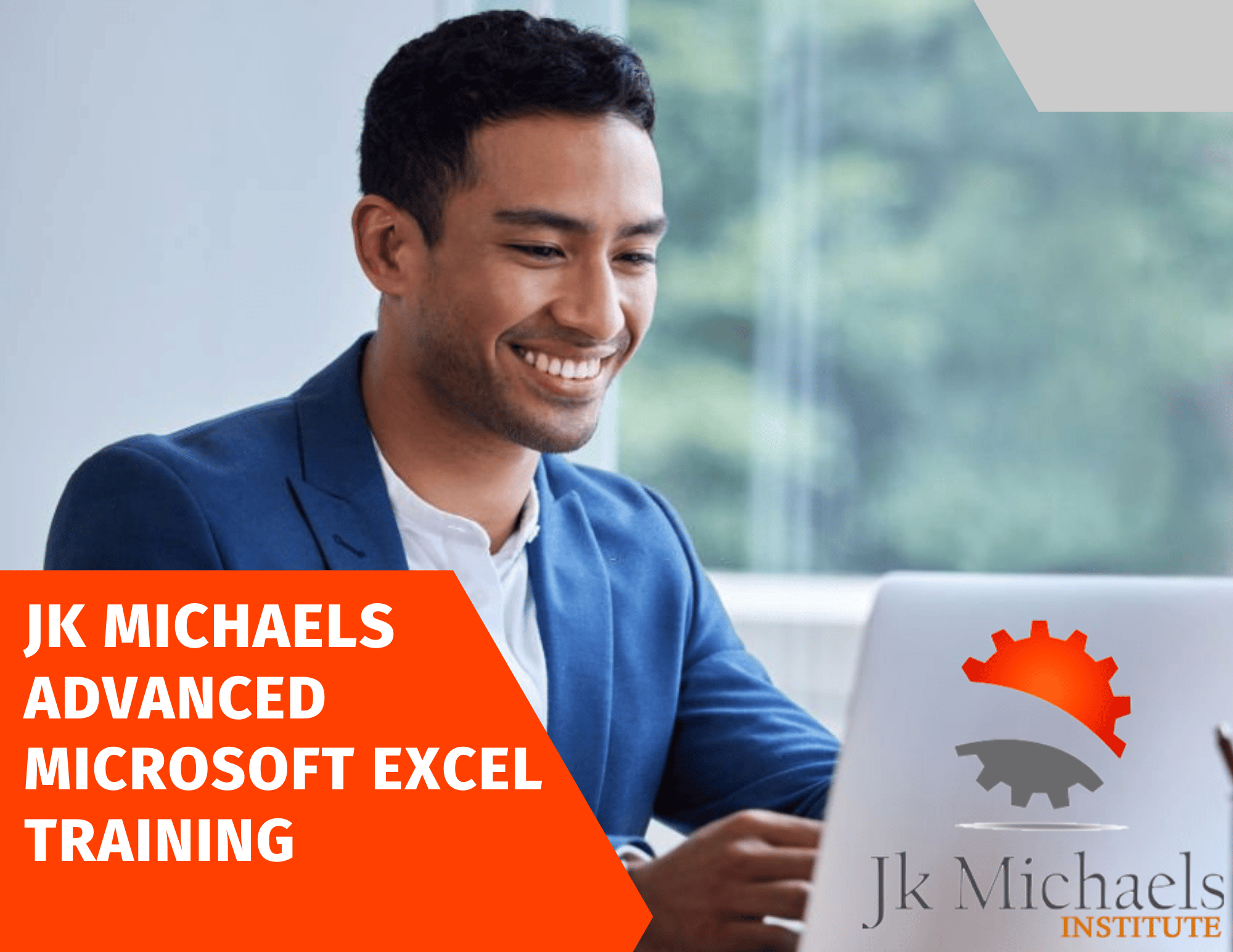ADVANCED MICROSOFT EXCEL
Advanced Microsoft Excel 2013 certification will establish your proficiency in handling basic and advanced formulas and tools in the most commonly used spreadsheet software program.
Overview
Curriculum
Curriculum
- 6 Sections
- 151 Lessons
- 2 Days
Expand all sectionsCollapse all sections
- Lesson 01 – Manage and Share Workbooks41
- 1.11.1 Introduction
- 1.21.2 Objectives
- 1.31.3 Modify Workbook Templates
- 1.41.4 – Business Scenario
- 1.51.5 Demo – Modify Workbook Templates
- 1.61.6 Merge Multiple Workbooks
- 1.71.7 Business Scenario
- 1.81.8 Demo – Merge Multiple Workbooks
- 1.91.9 Manage Multiple Versions Of A Workbook
- 1.101.10 Remove Workbook Metadata
- 1.111.11 Copy Styles Between Tables
- 1.121.12 Business Scenario
- 1.131.13 Demo – Copy Styles Between Templates
- 1.141.14 Copy Macros Between Workbooks
- 1.151.15 Business Scenario
- 1.161.16 Demo – Copy Macros Between Workbooks
- 1.171.17 External Data Connections
- 1.181.18 Business Scenario
- 1.191.19 Demo – External Data Connections
- 1.201.20 Protect Workbooks For Sharing
- 1.211.21 Business Scenario
- 1.221.22 Demo – Protect Workbooks For Sharing
- 1.231.23 Protect Worksheet Structure
- 1.241.24 Business Scenario
- 1.251.25 Demo – Protect Worksheet Structure
- 1.261.26 Set Tracking Options
- 1.271.27 Business Scenario
- 1.281.29 Restrict Editing And Limiting Editors
- 1.291.30 Business Scenario
- 1.301.31 Demo – Restrict Editing And Limiting Editors
- 1.311.32 Encrypt Workbooks With A Password
- 1.321.33 Business Scenario
- 1.331.34 Demo – Encrypt Workbook With A Password
- 1.341.35 Business Scenario
- 1.351.36 Demo – Mark Workbooks As Final
- 1.361.37 Control Calculations Options
- 1.371.38 Business Scenario
- 1.381.39 Demo – Control Calculations Options
- 1.391.40 – Summary
- 1.401.41 Mark Workbooks As Final
- 1.411.42 Quiz
- Lesson 02 – Apply Custom Formats and Layouts35
- 2.12.1 Apply Custom Formats and Layouts
- 2.22.2 Objectives
- 2.32.3 Create Custom Formats (number, Time, Date)
- 2.42.4 Business Scenario
- 2.52.5 Demo – Create Custom Formats Number Date
- 2.62.6 Create Custom Accounting Formats
- 2.72.7 Advanced Fill Series Options
- 2.82.8 Business Scenario
- 2.92.9 Demo – Advanced Fill Series Options
- 2.102.15 Create Advance Filters by SearchCopy
- 2.112.11 Create And Modify Cell Styles
- 2.122.12 Business Scenario
- 2.132.13 Demo – Create And Modify Cell Styles
- 2.142.14 Create Custom Color Formats
- 2.152.15 Business Scenario
- 2.162.16 Demo – Create Custom Color Formats
- 2.172.17 Create Custom Font Formats
- 2.182.18 Business Scenario
- 2.192.19 Demo – Create Custom Font Formats
- 2.202.20 Create Themes
- 2.212.21 Business Scenario
- 2.222.22 Demo – Create Themes
- 2.232.23 Create Form Fields
- 2.242.24 Business Scenario
- 2.252.25 Demo – Create Form Fields
- 2.262.27 Demo SummaryCopy
- 2.272.27 Summary
- 2.282.29 Business ScenarioCopy
- 2.292.30 Demo SummaryCopy
- 2.302.31 Proofing in other languagesCopy
- 2.322.33 Business ScenarioCopy
- 2.332.34 Demo SummaryCopy
- 2.342.35 Use international symbolsCopy
- 2.362.34 Demo SummaryCopy
- 2.372.37 Business ScenarioCopy
- Lesson 03 – Create Advanced Formulas35
- 3.03.1 Introduction
- 3.13.2 Objectives
- 3.23.3 Nested Functions
- 3.33.4 If, And, Or Functions
- 3.43.5 Business Scenario
- 3.53.6 Demo – If And Or Functions
- 3.63.7 Advanced Sumifs Function
- 3.73.8 Business Scenario
- 3.83.9 Demo – Advanced Sumifs Functions
- 3.93.10 Advanced Countifs Function
- 3.103.11 Business Scenario
- 3.113.12 Demo – Advanced Countifs Functions
- 3.123.13 Advanced Averageifs Function
- 3.133.14 Business Scenario
- 3.143.15 Demo – Advanced Averageifs Functions
- 3.153.16 What-if-analysis Tool
- 3.163.17 Watch Window
- 3.173.18 Business Scenario
- 3.183.19 Demo – Utilize Watch Window
- 3.193.20 Goal Seek
- 3.203.21 Business Scenario
- 3.213.22 Demo – Goal Seek
- 3.223.23 Create Scenarios
- 3.233.24 Business Scenario
- 3.243.25 Demo – Create Scenarios
- 3.253.26 Create Data Table
- 3.263.27 Business Scenario
- 3.273.28 Demo – Data Table
- 3.283.29 Consolidate Data
- 3.293.30 Business Scenario
- 3.303.31 Demo – Consolidate Data
- 3.313.32 Financial Functions
- 3.323.32 Financial Functions
- 3.333.33 Summary
- 3.343.34 Quiz
- Lesson 04 – Create Advanced Charts in Excel 201317
- 4.14.1 Introduction
- 4.24.2 Objectives
- 4.34.3 Pivotchart
- 4.44.4 Create New Pivotcharts
- 4.54.5 Business Scenario
- 4.64.6 Demo – Create New Pivotcharts
- 4.74.7 Pivotcharts With Animations
- 4.84.8 Business Scenario
- 4.94.9 Pivotcharts With Animations
- 4.104.10 Manipulate Options In Existing Pivotcharts
- 4.114.11 Business Scenario
- 4.124.12 Manipulate Options In Existing Pivotcharts
- 4.134.13 Pivotchart Styles
- 4.144.14 Business Scenario
- 4.154.15 Demo – Pivotcharts Styles
- 4.164.16 Summary
- 4.174.17 Quiz
- Lesson 05 – Excel 2013 Advance New Features22
- 5.05.1 Introduction
- 5.15.2 Objectives
- 5.25.3 Introduction To Apps For Office
- 5.35.4 Installing Apps From Office Store
- 5.45.4 Installing Apps From Office Store
- 5.55.5 Business Scenario
- 5.65.6 Demo – Installing Apps From Office Store
- 5.75.7 Inserting And Managing Apps
- 5.85.8 Business Scenario
- 5.95.9 Demo – Inserting And Managing Apps
- 5.105.10 Timeline Filter
- 5.115.11 Business Scenario
- 5.125.12 Demo – Timeline Filter
- 5.135.13 Introduction To Powerview Report
- 5.145.14 Create Powerview Report
- 5.155.15 Business Scenario
- 5.165.16 Demo – Creating Powerview Reports
- 5.175.17 Powerview Reports Options
- 5.185.18 Business Scenario
- 5.195.19 Demo – Powerview Reports Option
- 5.205.20 Summary
- 5.215.21 Quiz
- Lesson 06 – Creating Templates with Advanced Functions1
FAQs
MS Excel Intermediate training program is ideal for-
Candidates who are interested in extending their knowledge and understanding of Microsoft excel.
Professionals who use Microsoft Excel to perform daily activities.
Professionals working in marketing, accounting and is also best suited for pricing analysts and business analysts.
Exam Type: Closed book, Multiple choice, multiple responses, matching, hotspot, etc.
No Of Questions: 180 questions per paper, 175 scored
Exam duration: 230 Minutes
Result: The passing score is determined through psychometric analysis
Reviews
Features
- JK Michaels is a PMI accredited ATP(Authorized Training Partner)
- Earn 30 PDUs with Practical, live instructor led sessions
- Ace the exam with 30 day, 60 day study plan by experts 2000 Free exam simulation question bank
- Introduction to predictive and Agile software(microsoft project +JIRA) Poject Leadership Quotients Assessment
- Regular monthly webinars,revisions and exam support.
- Action-oriented learning through case studies,role plays ,games e.t.c